iDEAL
Scheduling
With iDEAL Scheduling, you can schedule a payment to a business. We are currently testing this new functionality with some organisations. If you see iDEAL Inplannen as an option, you can schedule the payment. Below you can read exactly how it works.
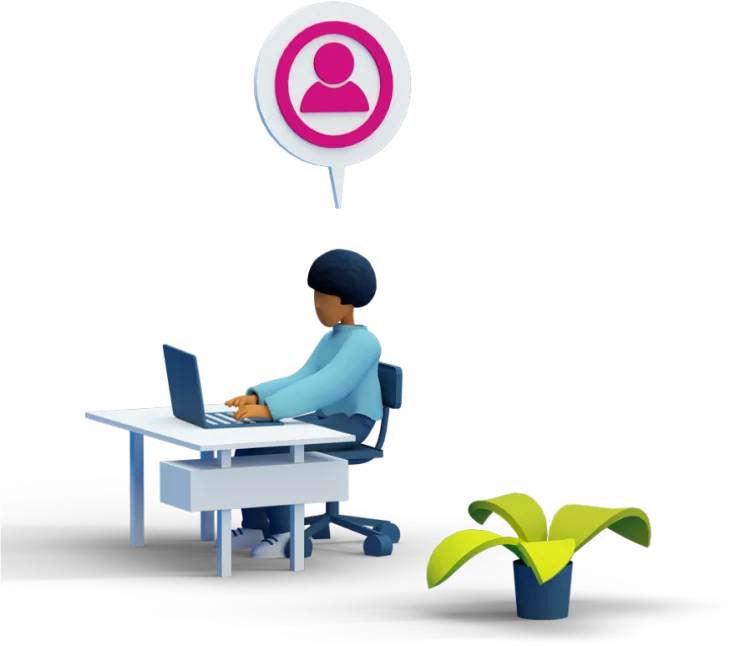
How it works
You can recognise iDEAL Scheduling by the iDEAL logo with the text 'inplannen' next to it
If you choose iDEAL Scheduling, the company will ask you to choose a date. They determine the (latest) date to be scheduled.

After choosing the date, you will be sent to your bank, just like a regular iDEAL payment. At your bank, you choose which account to schedule the payment with. You then follow the steps indicated by your bank. This instructs you to schedule the payment on the agreed date.
After scheduling the payment with iDEAL, you return to the company.
If the balance is sufficient, your bank will make the payment on your chosen date. Until then, you will find this scheduled payment in your bank's overview of scheduled payments.
Sufficient balance
For the payment to succeed, it is important that you have sufficient balance in your account on the agreed date. If this is not the case, the payment will not be executed at that moment. Each bank differs in how it handles this situation: try again or reject the payment completely. If a payment is fully rejected, you have not paid the company.
If a payment has been successful, you will always see this in your account statement. You can recognise an iDEAL Inplannen payment by the text in the description. It starts with 'iDEAL Inplannen' followed by the characteristics of the payment and the company.